Spotify Music Recommendation System
A machine learning-powered music recommendation system built with FastAPI and Streamlit, utilizing the Spotify API for music data and recommendations.
Project Overview
This project demonstrates a complete music recommendation system that leverages the Spotify Web API and machine learning techniques to provide personalized music recommendations to users.
By analyzing audio features of tracks and user preferences, the system can suggest new music that aligns with the user's taste while introducing them to tracks they might not discover otherwise.
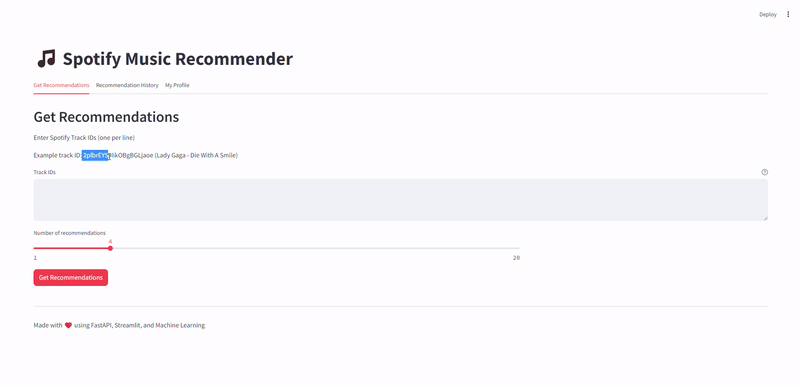
Demo of the Spotify Recommendation System in action
Key Features
- User authentication and registration
- Personalized music recommendations
- Track audio feature analysis
- User preference tracking
- Interactive web interface
- Real-time music recommendations
Tech Stack
Backend
FastAPI: Modern, high-performance web framework for building APIs with Python
SQLAlchemy: SQL toolkit and Object-Relational Mapping (ORM) library
Pydantic: Data validation and settings management using Python type annotations
Frontend & Data
Streamlit: Open-source app framework for Machine Learning and Data Science
Pandas/NumPy: Data manipulation and analysis tools
Plotly: Interactive data visualization library
Infrastructure
SQLite: Lightweight disk-based database
JWT: JSON Web Tokens for secure authentication
Spotify Web API: Access to Spotify's music catalog and user data
Installation & Setup
Stage 1: Clone Repository
Get the code from GitHub and navigate to the project directory.
git clone https://github.com/yourusername/spotify-recommendation-system.git
cd spotify-recommendation-systemStage 2: Environment Setup
Create and activate a virtual environment for the project.
conda create -n env python=3.8+
conda activate envStage 3: Install Dependencies
Install all required packages using pip.
pip install -r requirements.txtStage 4: Configure Environment Variables
Create a .env file in the root directory with your Spotify API credentials.
SPOTIFY_CLIENT_ID=your_client_id_here
SPOTIFY_CLIENT_SECRET=your_client_secret_here
DATABASE_URL=sqlite:///./spotify_recommender.db
SECRET_KEY=your_secret_key_hereRunning the Application
Backend (FastAPI)
Start the FastAPI backend server with the following command:
uvicorn app.main:app --reloadAccess the API documentation at http://localhost:8000/docs
Frontend (Streamlit)
In a new terminal, start the Streamlit frontend:
streamlit run streamlit_app.pyAccess the web interface at http://localhost:8501
Usage Guide
Step-by-Step Instructions
Step 1: Registration
Register a new account using the registration form. Provide a username, email, and secure password.
Step 2: Login
Log in with your credentials to access the recommendation system features.
Step 3: Find Track IDs
You can get track IDs from Spotify by right-clicking a song and selecting "Share > Copy Spotify URI". The track ID is the string after "spotify:track:".
Step 4: Get Recommendations
Enter a Spotify track ID to get personalized recommendations based on that seed track.
Step 5: Rate Recommendations
View the recommended tracks and provide feedback to improve future recommendations.
Development Components
API & Data Layer
- API development: FastAPI endpoints in app/routers/
- Database models: SQLAlchemy models in app/models/
- Business logic: Services in app/services/
Frontend & User Experience
- Interface: Streamlit components in streamlit_app.py
- Data visualizations: Interactive charts for audio features
- User profiles: Tracking preferences over time